RSS is the Best
And Also Fresh
Some people like being told what to do. Those people are not the ones that use RSS.
A quick recap for the youngs, RSS (Really Simple Syndication) is a data format used to provide users with frequently updated content—a web feed if you will.
It gives the user the ability to add the "feed resource" to some aggregator or client.
In other words, you're able to receive content from sources you choose yourself.
Contrast this against the onslaught of algorithmic shovelware that gets jammed down your throat no matter where you look.
Most social media platforms infuse your feeds with pre-determined content, designed to tear down your God-given right to discern what is worthy of your time.
It doesn't matter if you like or subscribe or follow certain content creators. You'll eventually be at the mercy of competing media companies thirsty for seconds of your gaze.
If you like your content delivered that way, then RSS is probably not for you.
Readers
If you've been following my blog, you may be aware of my journey into self-hosting mode, not necessarily something I would have envisioned myself doing not long ago.
But I have, in the past, been a proponent of keeping RSS alive.
Although I do provide an RSS link for my website, I haven't as of late been keeping up with other websites.
Part of that is because I haven't settled on a good RSS reader/aggregator. However there are a couple of decent options:
- Inoreader - Pretty sleek. Both a free and paid version.
- Feedly: I used to use the free plan, but ads were annoying.
- Feedbin: Don't believe there's a free plan but looks good.
And a few more, if you're willing to look.
Honorable mention goes here to the Vivaldi browser which gives you a desktop RSS feature out of the box.
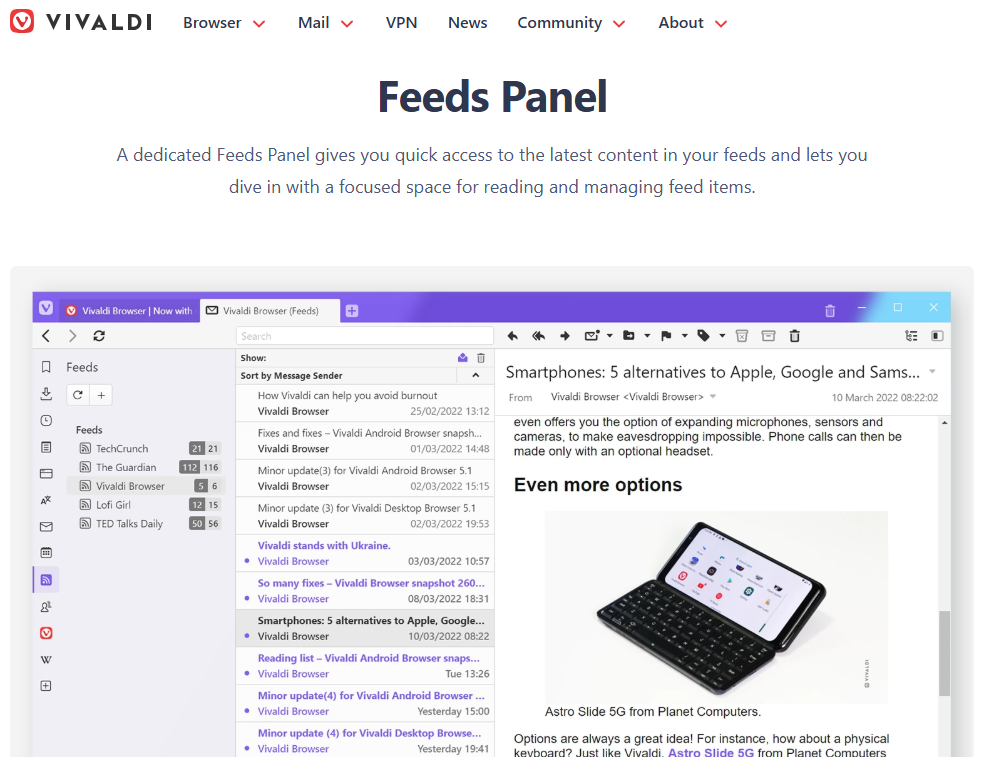
Freshness
In spite of these options, I was curious to see if there were any open-source options, and stumbled upon FreshRSS, a "free and self-hostable news aggregator."
Did you say, self-hostable?
I went to my Coolify dashboard and noticed that FreshRSS is included as one of those "one-click install" resources.
So I clicked.
And within a few seconds, my instance of FreshRSS was up and running!
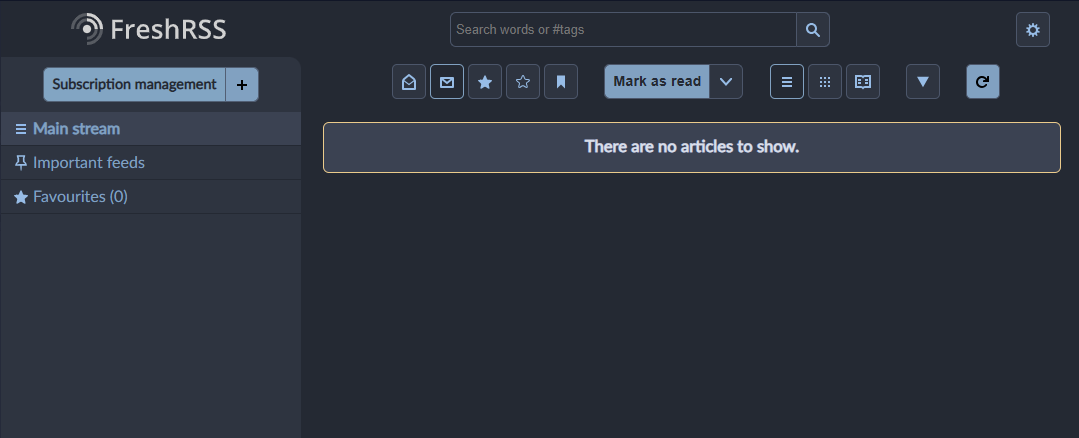
Now look, I know it's not too flashy. But it's my own, and it took such little effort to get it up and running (well, once all the Coolify stuff is up and running).
On the Go
I wasn't really sure if I needed a desktop reader, especially if I could just use my Vivaldi browser, but I was curious if I could set up FreshRSS on mobile, and apparently, I can!
FreshRSS supports access to other apps through Google Reader API or Fever API. But you don't need to fuss with it too much.
To configure API usage, it's just a matter of setting up an API key/passcode that links to your account, and if the client you are using supports either of the APIs mentioned above, that's about it.
The configuration on the FreshRSS side included 1) enabling API access and 2) creating an API key/passcode.
That was it on that end.
Next, I went over and nabbed Readrops for my Android phone (both on Google Play and F-Droid), described as an "Android multi-services RSS client."
Upon opening it up, I fed it the address to my FreshRSS instance, my user name, and the API password.

On the top right corner, you can press the refresh icon, and all your feeds are in.
It's Sooo Fresh
So I really haven't played around with it too much. I've added some feeds and played around with it somewhat and it feels pretty good so far.
But it's still kind of unreal to me how quickly I could get all of this going, thanks in part to the benefits of Coolify's resources.
Anyway, even if you don't go down that route, I do hope that you'll give RSS a try (if you haven't already), and give yourself the gift of choosing what you consume.
Oh, and thanks for choosing this post!