Today I Learned
One Click Deploy
Oct 30, 2025
Okay, I don't know if I just learned that I like "1-click deploys," but maybe it's just that often it's more than just one click.
However, I wanted to add analytics to Python By Night, and since I'm now using Coolify, I decided to try their Umami integration, one of many, many services they offer.
So I went to my Coolify panel and created a project. I then went to Resources and selected Add Resource to search for Umami.
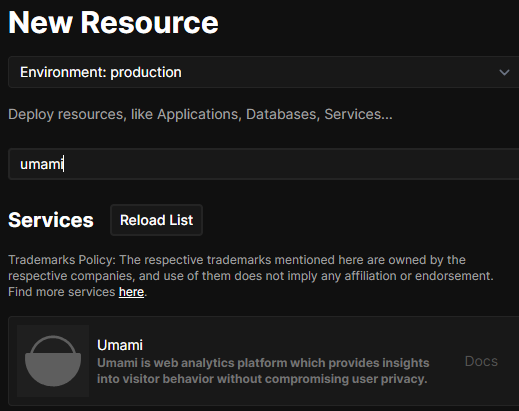
I went ahead and looked through the configuration options, but I really didn't see anything I wanted to change. So then I went ahead and clicked Deploy.
And really, that was it. Coolify provisioned tho app and Postgres instance and gave me a link.
Umami itself is also pretty easy to set up. I change my password, attached my website, and added the necessary script to my website (Umami is GDPR compliant and does not collect any personally identifiable information).
And then I visited my site to make sure it was working.

Success!
Okay, it wasn't "one click" per se, but it's about as close as you're gonna get with this kind of deploy.
And it's great!